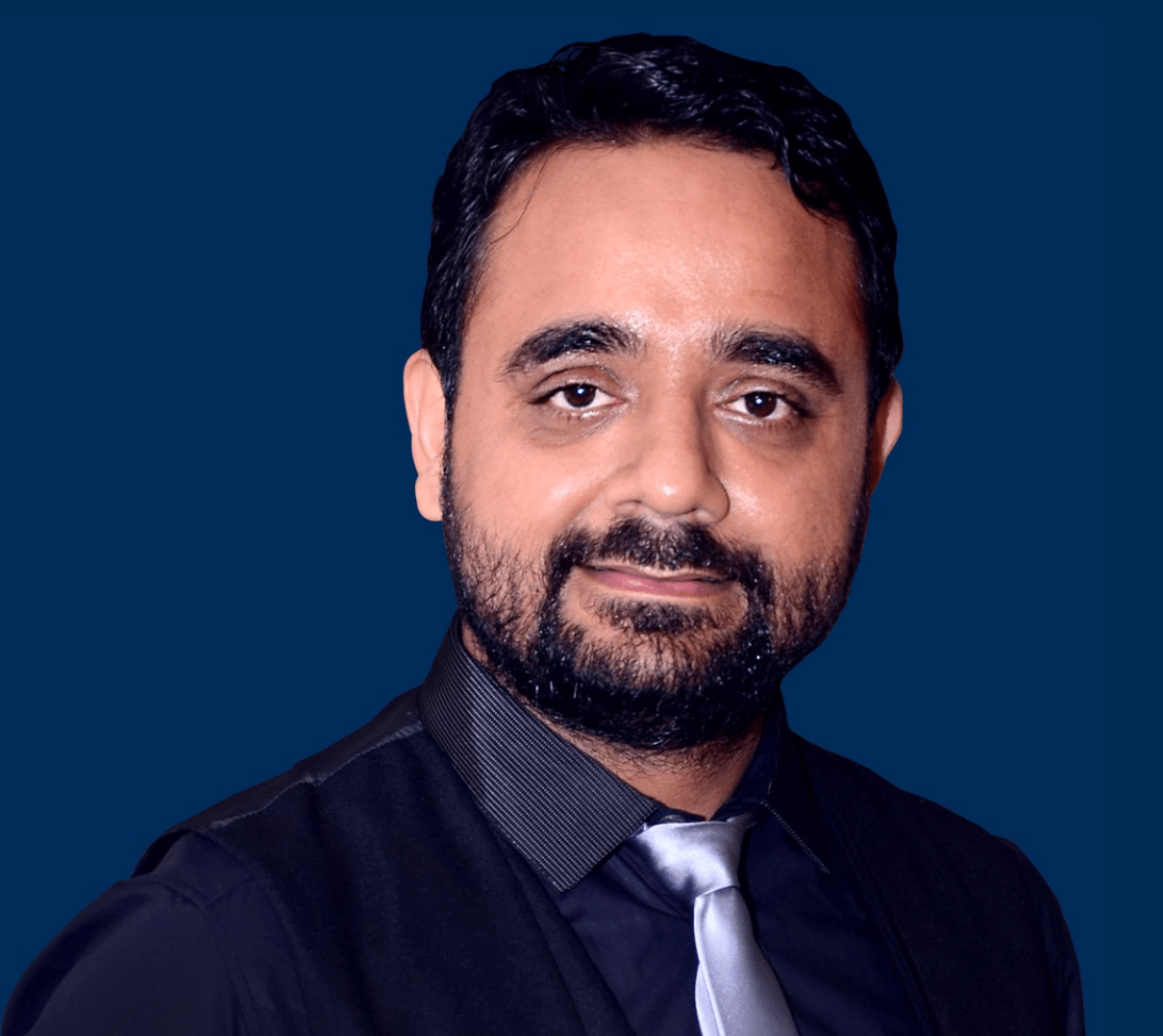A good user experience (UX) serves the wishes and needs of the targeted user group.
With an easy user flow and a robust user interface design, the easiness of the users can be increased and generates satisfaction and trust.
It doesn't matter whether the user clicks through the registration process for a portal, buys a product via an online shop, or wants to unsubscribe from a service that should be seamless.
Information and help must be understood in an easy manner by the user group.
Then there are possibilities that these people/users will continue to use the service and recommend it to others.
But what if things don't go that way?
What can be problems in user guidance and how can they be identified?
If the online service is already on the market and accessible to users, there are a few indicators that you should pay attention to.
For example, if there is a high rate of cancellations during registration, frequent cancellations during the purchase process, and/or many service calls, these can be indications of problems in user experience.
Maybe there are minute details missing like a button is not clearly marked or subpages are not properly linked. It is important to get it fixed rather than scare off users.
It is better for the development team to deal with user requirements and possible problems before going live.
This means that there are fewer disappointments when potential customers use the digital service.
The quantity of user research and concept phase depends on the complexity of the app idea. A better understanding of the user personas, market values, and demand can often be developed more quickly. UX is: The focus is on the human being.
UX problems arise if you do not know the wishes and tasks of the user.
Habits provide orientation
There are some rules in user guidance that are more or less universal. These are patterns of user behavior and phycology that we have learned over time from using digital media.
For example, the logo on a website is usually placed at the top left, and clicking on it always takes us back to the home page.
For comparison: In print media, we often find the logo at the top right. In apps, further functions are often hidden behind three dots one below the other and the navigation menu is usually behind three horizontal lines placed parallel to each other ("Hamburger Menu Icon").
Depending on the media, design rules that have been learned and found to be good are shown.
If you do not familiar with this, problems can quickly arise in user guidance, since the expected next step does not take place or the user does not even understand what action follows.
Listening and understanding give efficiency
However, not every design plan is UX error-free. For a startup or a big enterprise company, the users are and will remain an important factor in the design.
The user group must be able to orientate itself on the surface (interface) of the digital service.
It is important for the development team to know and understand which content/industry, which UX tasks are involved, which special features have to be taken into account in this field, and when and from where the functions are called (car, office, home... ) and which devices (laptop, mobile phone...) are primarily used for this.
For better user interface visibility, application requirements should define or manipulate with proper communication and discussion with actual users.
This should take place before the development. Our proof of concept sprint supports this. Getting to know the users intensively, visualizing the ideas and functionalities, and testing prototype design make it possible to identify (specific) UX problems early and efficiently.

"Identifying and solving UX problems requires one thing above all: to understand the user group and their tasks, questions, and wishes."
Concept sprint: Understand, visualize, test
The concept sprint brings the product vision into a more concrete, tangible form for the design and development team. The clearer the picture before the start of implementation, the more and faster you can work through the to-do list with the development team.
It is important that the experts from design, technology, and project management contribute their knowledge at an early stage of the concept sprint. In order for this to work well, 1-2 designers and a scrum master help in the concept (MVP) sprint.
With the help of various tools and techniques, including the design thinking process can implement with the development team. The better your understanding of your user, the better solutions will develop.
Understand users
The first step is to get to know the user group. With the help of personas and mood boards, you can better understand about your user.
In some cases, user tests are already carried out in this phase in order to test initial ideas and thoughts and to have a direct, instructive exchange with the user group.
This can trigger real “aha moments”. The first UX problems are automatically revealed early. This shows - which tasks and questions the user group is dealing with, which devices they primarily use, which (technical) language they speak, which symbols they know, etc.
After defining the user personas and user journey mapping should design the user interface designs that are tailored for targeted users and provides a good user experience.
Visualize user journey
The UX complications are found in a user flow diagram. User journey maps help to plan a sensible product.
Once the user journey maps are complete, the low/high fidelity wireframes should create. These are b/w rough sketches of the interface and information design.
These wireframes are focused on functionality, not design. That's why they can appear rough at first glance. However, it is important to present these in a reduced form in order to have a clear idea of how to use them and not to linger on design decisions at this point.
High-fidelity wireframes always help developers experience the product. This is a kind of visual documentation for them.
Testing ideas
The created wireframes can be connected to a click dummy. This makes it easier for the development team to grasp the planned interactions with the future interface.
At the same time, this prototype of the planned product can be shown to real users. The feedback shows whether the functions are understood and the paths are clear.
with this user testing on wireframes, you can optimize the usability and solve the UX problems.
The concept sprint usually takes 2-4 weeks. It serves as a template and a direction for the development team in order to be able to work quickly and finish the product development cycle.
If UX problems are found in the programming phase, this usually takes more effort/time to fix them, since more adjustments/go back have to be made.
Conclusion
Identifying and solving UX problems requires one thing above all: understanding the user group and their tasks, questions, and wishes. This knowledge sharing is important for the whole product team.
Because the better UX problems are understood in the initial phase, the better development can deliver it.
The best way is to develop the product basis on weekly sprints. A usable product for the targeted users will be always grateful and profitable for clients too.